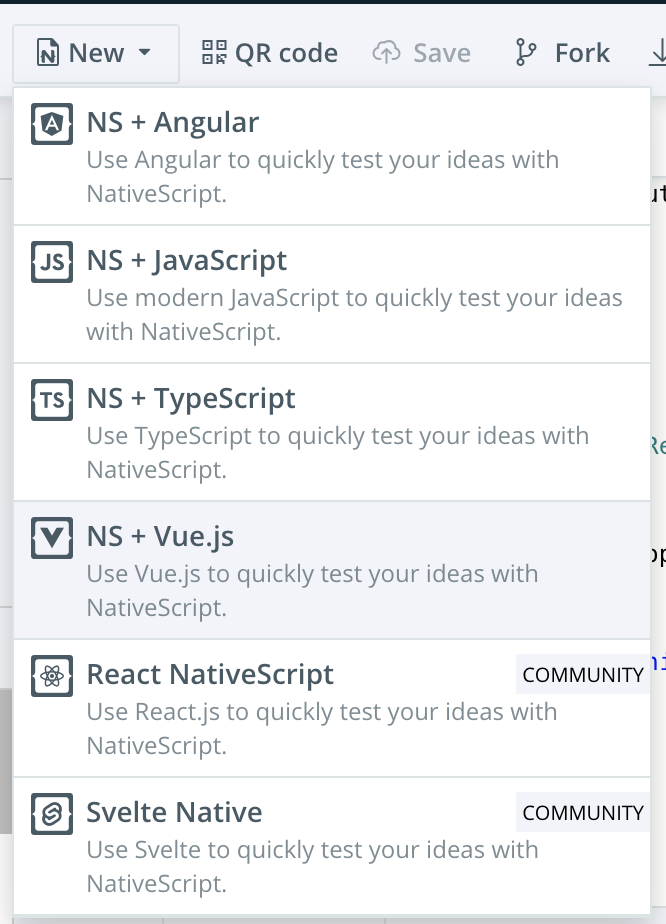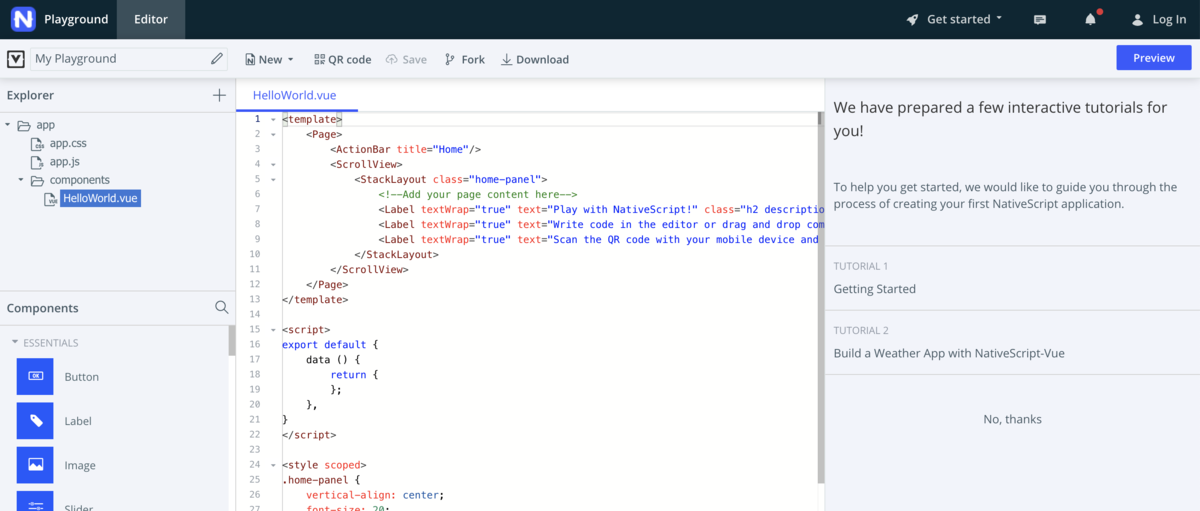はじめに
- native scriptというものを見つけたので、試しに触ってみる。しかもPlaygroundがあるのでブラウザで試すことができる。
play.nativescript.org
いろいろなスクリプトで開発できる
- vuejsや react nativeも選択することができる。すごい。
- 今回はvuejsで開発してみる
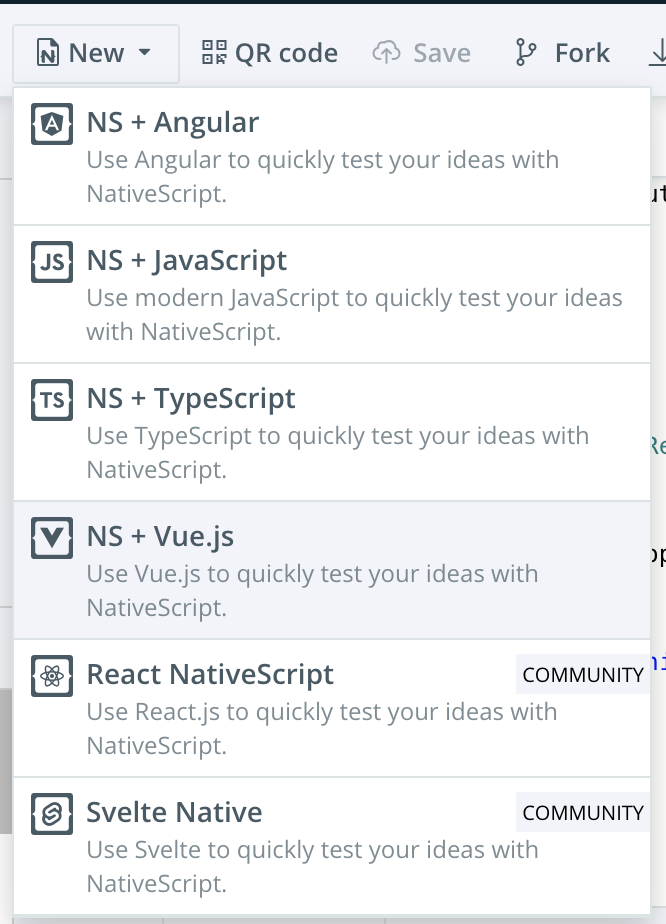
playgroundの画面
- 実際の画面は下記のようなイメージとなり、ドラック&ドロップでボタンなどを設置することができる。
- scriptもjsやVuejsの記述ができるので、vuejsでもアプリが開発できるかも。
- 触った感じmonacaに似ている。
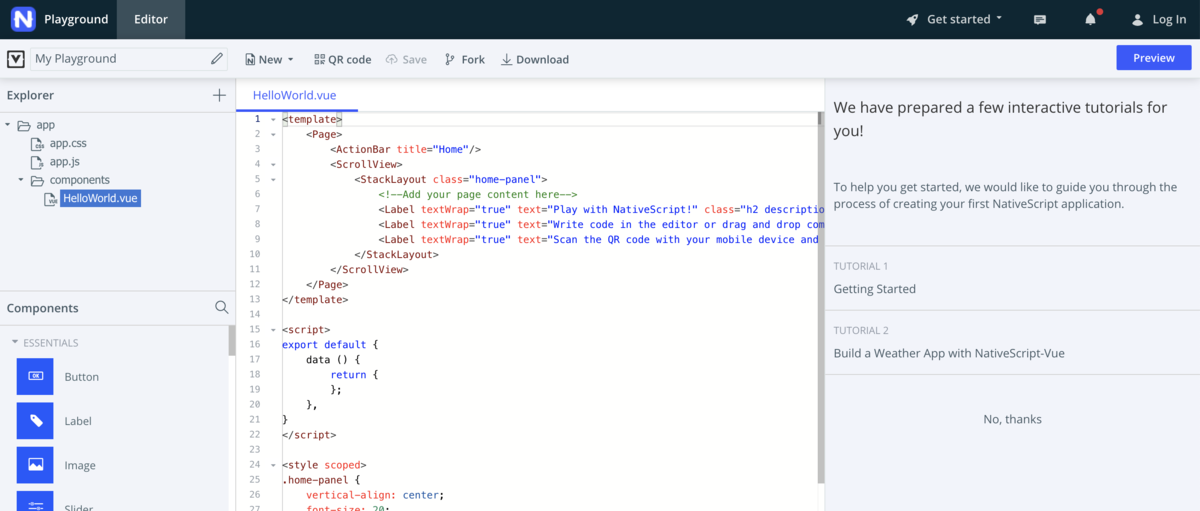
サンプルコード
- 下記のコードはボタンを押した時にダイアログを表示するのと、位置情報を取得するサンプルです。
<template>
<Page>
<ActionBar title="トップ" />
<ScrollView>
<StackLayout>
<Button text="Button" @tap="onButtonTap" />
<Button text="位置情報取得" @tap="enableLocationServices"
:visibility="currentGeoLocation.latitude ? 'collapsed' : 'visible'" />
<StackLayout
:visibility="currentGeoLocation.latitude ? 'visible' : 'collapsed'">
<Label
:text="'Latitude: ' + currentGeoLocation.latitude" />
<Label
:text="'Longitude: ' + currentGeoLocation.longitude" />
<Label
:text="'Altitude: ' + currentGeoLocation.altitude" />
<Label
:text="'Direction: ' + currentGeoLocation.direction" />
</StackLayout>
</StackLayout>
</ScrollView>
</Page>
</template>
<script>
const geoLocation = require("nativescript-geolocation");
const dialogs = require("tns-core-modules/ui/dialogs");
export default {
methods: {
enableLocationServices: function() {
geoLocation.isEnabled().then(enabled => {
if (!enabled) {
geoLocation
.enableLocationRequest()
.then(() => this.showLocation());
} else {
this.showLocation();
}
});
},
showLocation: function() {
geoLocation.watchLocation(
location => {
this.currentGeoLocation = location;
},
error => {
alert(error);
}, {
desiredAccuracy: 3,
updateDistance: 10,
minimumUpdateTime: 1000 * 1
}
);
},
onButtonTap() {
dialogs.alert("テスト").then(function() {
console.log("Dialog closed!");
});
}
},
data() {
return {
currentGeoLocation: {
latitude: null,
longitude: null,
altitude: null,
direction: null
}
};
}
};
</script>
<style scoped>
.home-panel {
vertical-align: center;
font-size: 20;
margin: 15;
}
.description-label {
margin-bottom: 15;
}
</style>