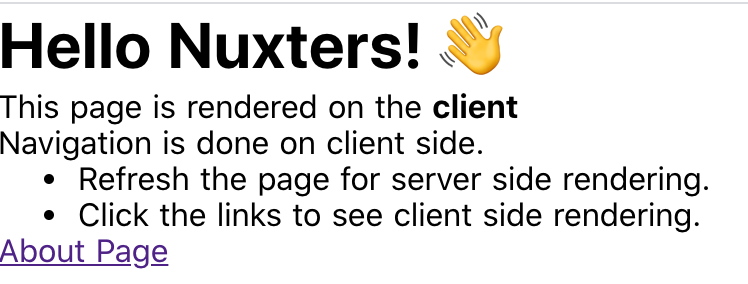はじめに
- strapiの環境を構築したので、nuxtjs環境を構築してstrapiのAPIを実行する環境を構築する
px-wing.hatenablog.com
docker関連の設定
- 下記の設定は
docker-compose up -dで全てが起動される環境ではありません。nginxは自動起動します。
docker-compose.yaml
version: '3'
services:
nginx:
build: ./containers/nginx/
container_name: nginx
ports:
- '80:80'
privileged: true
volumes:
- ./frontend:/srv/frontend/app
command: /sbin/init
tty: true
Dockerfile
FROM amazonlinux:latest
RUN yum update -y
## nginx
RUN yum install -y amazon-linux-extras
RUN amazon-linux-extras install nginx1
RUN systemctl enable nginx
COPY ./nginx.conf /etc/nginx/
## nodejs
RUN curl -sL https://rpm.nodesource.com/setup_14.x | bash -
RUN yum install nodejs -y
RUN yum -y install wget
RUN wget https://dl.yarnpkg.com/rpm/yarn.repo -O /etc/yum.repos.d/yarn.repo
RUN yum -y install yarn
WORKDIR /srv/frontend/app
nginx.confファイル
- nuxtjsをlocalhost:3000で起動した場合、nginxを介して80ポートでアクセスできるようにするための設定
user nginx;
worker_processes auto;
error_log /var/log/nginx/error.log;
pid /run/nginx.pid;
# Load dynamic modules. See /usr/share/doc/nginx/README.dynamic.
include /usr/share/nginx/modules/*.conf;
events {
worker_connections 1024;
}
http {
log_format main '$remote_addr - $remote_user [$time_local] "$request" '
'$status $body_bytes_sent "$http_referer" '
'"$http_user_agent" "$http_x_forwarded_for"';
access_log /var/log/nginx/access.log main;
sendfile on;
tcp_nopush on;
tcp_nodelay on;
keepalive_timeout 65;
types_hash_max_size 4096;
include /etc/nginx/mime.types;
default_type application/octet-stream;
# Load modular configuration files from the /etc/nginx/conf.d directory.
# See http://nginx.org/en/docs/ngx_core_module.html#include
# for more information.
include /etc/nginx/conf.d/*.conf;
server {
listen 80;
listen [::]:80;
server_name _;
root /srv/frontend/app/static;
# Load configuration files for the default server block.
include /etc/nginx/default.d/*.conf;
location / {
proxy_pass http://localhost:3000;
}
error_page 404 /404.html;
location = /40x.html {
}
error_page 500 502 503 504 /50x.html;
location = /50x.html {
}
}
}
$ docker-compose build
nuxtjsのサーバーを起動する
$ docker-compose up -d
$ docker exec -it nginx bash
$ yarn create nuxt-app <project-name>
(※ プロジェクト作成完了後、<project-name>フォルダ内にある全てのファイルを一階層上に移動して、空になった<project-name>フォルダを削除してください。vscodeで作業すると楽です。)
$ yarn dev
- pages/index.vueファイルの内容を下記のHelloWorldを参考に書き換えて
http://localhostにアクセスすると下記が表示される
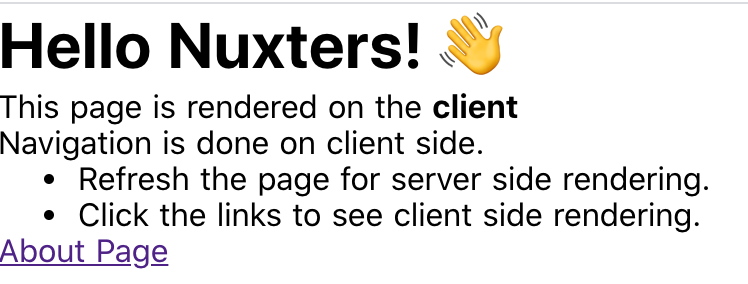
ja.nuxtjs.org