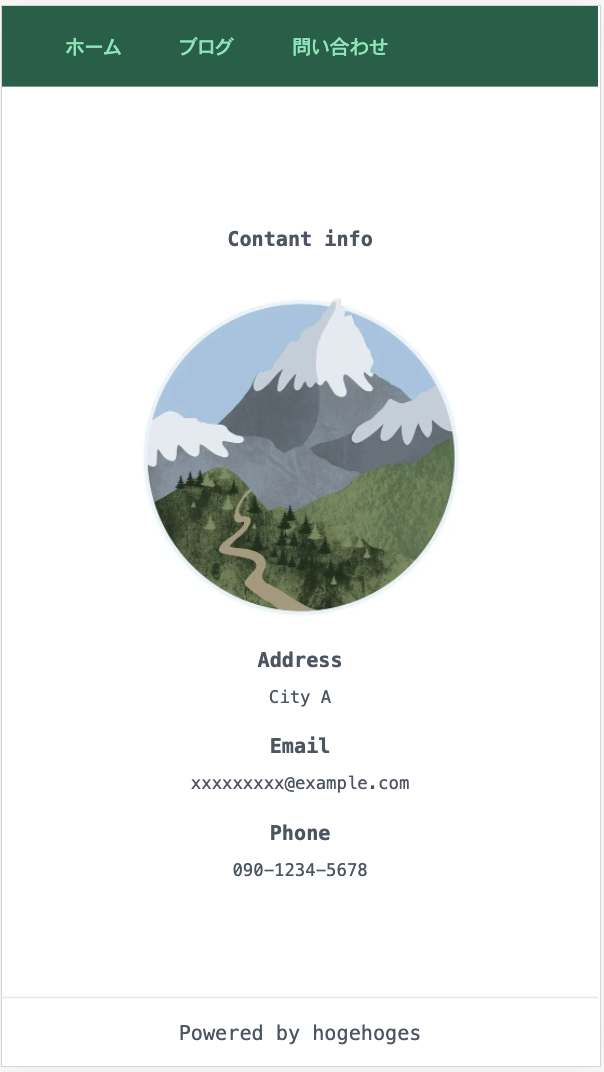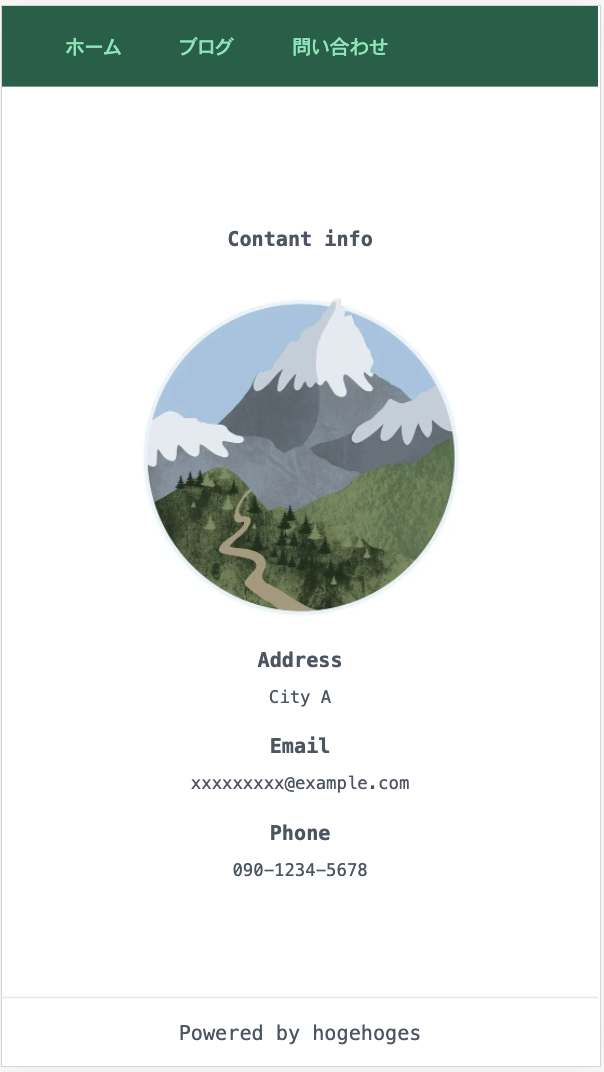components/Laout.jsファイルを作成して下記のコーディングを行う
import Head from 'next/head'
import Link from 'next/link'
export default function Layout({children, title= "HP by nuxtjs"}) {
return (
<div className="flex justify-center items-center flex-col min-h-screen text-gray-600 text-sm font-mono">
<Head>
<title>{title}</title>
</Head>
<header>
<nav className="bg-green-800 w-screen">
<div className="flex items-center pl-8 h-14">
<div className="flex space-x-4">
<Link href="/">
<a className="text-green-300 hover:bg-green-700 px-3 py-2 rounded">
ホーム
</a>
</Link>
<Link href="/blog-page">
<a className="text-green-300 hover:bg-green-700 px-3 py-2 rounded">
ブログ
</a>
</Link>
<Link href="/contact-page">
<a className="text-green-300 hover:bg-green-700 px-3 py-2 rounded">
問い合わせ
</a>
</Link>
</div>
</div>
</nav>
</header>
<main className="flex flex-1 justify-center items-center flex-col w-screen">
{ children }
</main>
<footer className="w-full h-12 flex justify-center items-center border-t">
<a
className="flex items-center"
href="https://vercel.com?utm_source=create-next-app&utm_medium=default-template&utm_campaign=create-next-app"
target="_blank"
rel="noopener noreferrer"
>
Powered by{' '} hogehoges
</a>
</footer>
</div>
)
}
ページ作成
- 上記で作成したレイアウトを読み込みページを作成する。
pages/contact.jsファイルを作成して下記のように記述する
import Layout from '../components/Layout'
import Image from 'next/image'
const Contact = () => {
return (
<Layout title="Contact">
<div className="bg-white text-center shodow-xl p-8 w-80 rounded">
<div className="mt-4">
<p className="font-bold">Contant info</p>
</div>
<div className="flex justify-center mt-4">
<Image
className="rounded-full"
src="/ab.jpg"
width={240}
height={240}
alt="Avatar" />
</div>
<div className="mt-4">
<p className="font-bold">Address</p>
<p className="text-xs mt-2 text-gray-600">City A</p>
<p className="font-bold mt-4">Email</p>
<p className="text-xs mt-2 text-gray-600">xxxxxxxxx@example.com</p>
<p className="font-bold mt-4">Phone</p>
<p className="text-xs mt-2 text-gray-600">090-1234-5678</p>
</div>
</div>
</Layout>
)
}
export default Contact
実装結果