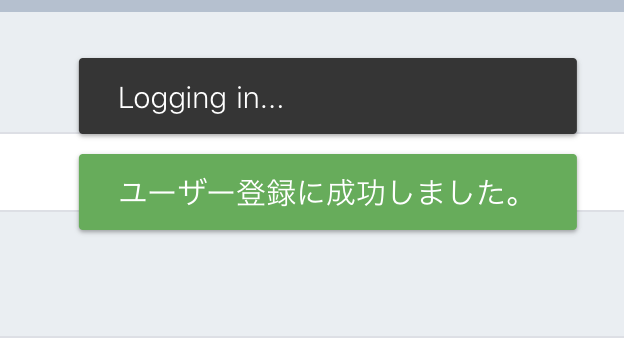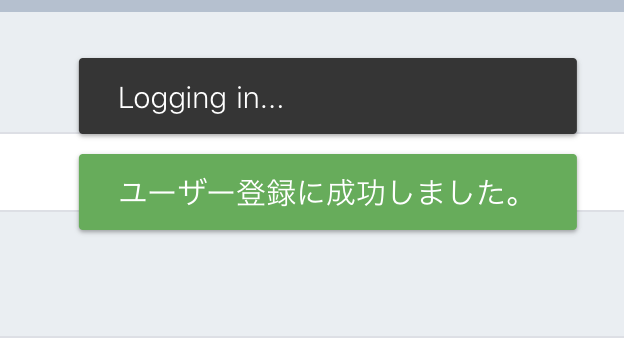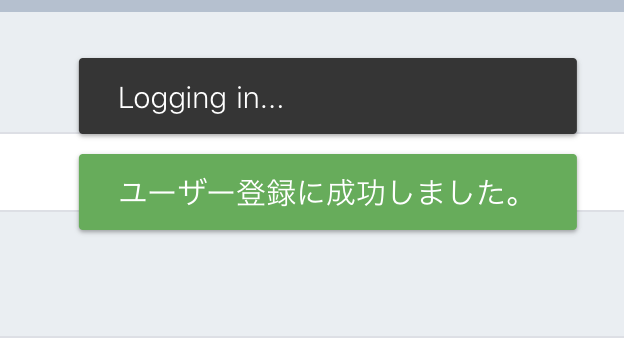nuxtjs/toastの場合
参考URL
github.com
インストール
yarn add @nuxtjs/toast
設定
modules: [
'@nuxtjs/toast'
],
toast: {
// 右上にtoastを表示
position: 'top-center',
// 特に指定しなくても5秒で消えるように設定
duration: 5000
}
実装
methods: {
submitForm (formName) {
this.$refs[formName].validate((valid) => {
if (valid) {
this.$toast.show('Logging in...')
axios.post('http://localhost/register', this.entryForm).then((response) => {
this.$toast.success('ユーザー登録に成功しました。')
}).catch((err) => {
console.log(err)
this.$toast.error('ユーザー登録に失敗しました。')
})
} else {
alert('登録に失敗しました')
console.log('error submit!!')
return false
}
})
},
実行画面
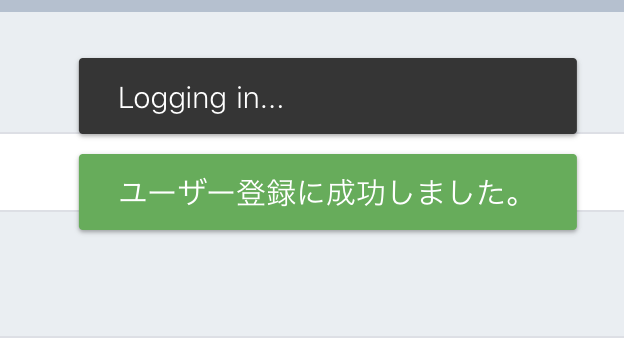
element-uiの場合
- 追加でパッケージをインストールする必要もなく、設定ファイルにも何も書かなくても動作する
実装
submitForm (formName) {
this.$refs[formName].validate((valid) => {
if (valid) {
axios.post('http://localhost/register', this.entryForm).then((response) => {
this.$notify({
title: 'ユーザー登録',
message: 'ユーザー登録に成功しました。',
type: 'success'
})
}).catch((err) => {
this.$notify.error({
title: 'ユーザー登録',
message: 'ユーザー登録に失敗しました。'
})
})
} else {
this.$notify.error({
title: '入力項目チェック',
message: '入力項目が不備があります。'
})
return false
}
})
},
実行結果